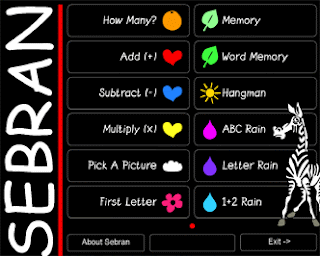If you want the reason why I made this blog check out my profile.
For my first post I want to share with you the joys of
Firefox.

If you are reading this blog and not using Firefox then you need to stop now follow the link above and install it. Then come back and finish reading. I'll wait...
Okay. See that was not hard. Now you have the best free Internet browser ever. What makes it so great you ask. Well besides the fact that it is free is the fact that you can
add on to it. Right now I have the following add ons; Google Calendar Notifier, Companion for Ebay, RSS ticker, Download Helper, McAfee Site Advisor, and the AVG security toolbar. The addons can help me with productivity, searching, or anything you want. With Firefox you are able to change its entire look to fit your personality.
There will be those who disagree with me and that is okay. People did not always believe the world was round. If you feel the need you can still use
IE while surfing with Firefox.
Discalimer: I do not claim to own any of the logos shown on this blog. They belong to their respective companies. I am just trying to make finding these wonderful programs a litte